Account Setup
Review our New Account Setup page for account setup and security requirements.
Accounts should follow all guidelines and best practices on this site as well as the university's brand and visual guidelines.
Administrators must ensure accounts represent the units for which they were created and should not try to represent the university as a whole.
Monitor Accounts
Accounts must monitor and moderate comments. You may include Texas State's commenting policy on relevant pages.
Texas State encourages discussion, questions, and criticism but asks that you keep your comments and posts relevant and respectful. We may remove any post or ban anyone who violates these guidelines. We will not tolerate personal attacks, inappropriate language, racism, and spamming. Texas State reserves the right to remove posts advertising commercial products as well as posts that are inaccurate or that violate the channel's terms of service.
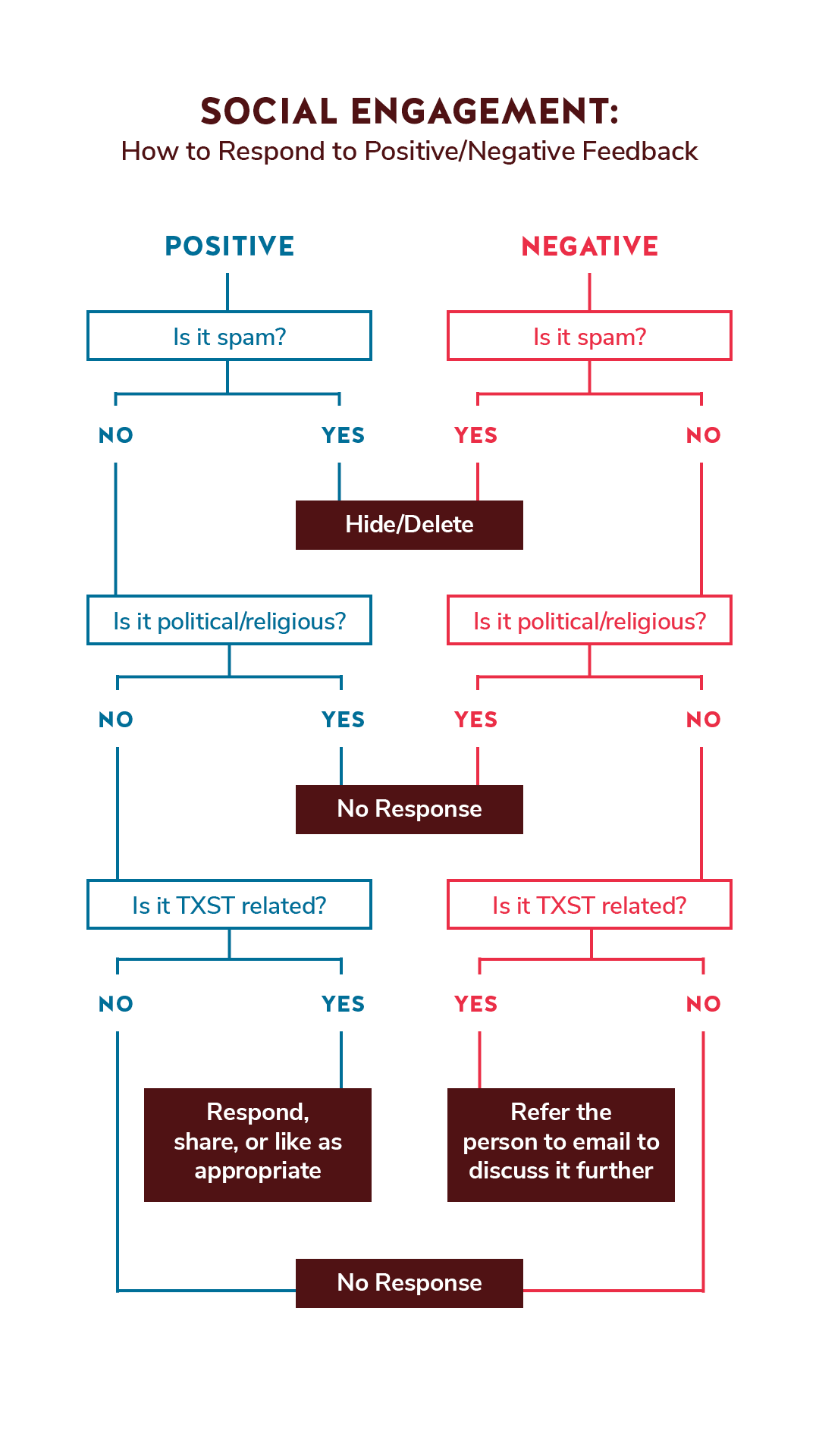
Reporting Alarming Information
Threats of violence
If you see a worrisome post involving threats of violence, or if a post is brought to your attention in a direct message, contact the Texas State University Police Department. To report an emergency or crime in progress, call 911.
Student conduct
For posts involving potential violations of the code of student conduct, administrators must contact the Dean of Students Office.
Sexual misconduct
If someone reports a violation of the sexual misconduct policy, administrators must contact the Title IX coordinator.
All reporting obligations that apply to faculty and staff offline, apply on social media.
Report It
Texas State is committed to providing a safe and supportive environment for all members of our community. Additional resources for reporting can be found on our Report It site.
Keep Accounts Active
Accounts should be kept current. Any Texas State social media sites with no activity for 90 days or more should be inactivated.
Personal activity
Administrators cannot conduct any personal activity under the guise of official accounts.
Protect Private Information
Social media administrators must protect private and confidential information and abide by the Family Educational Rights and Privacy Act (FERPA) and Health Insurance Portability and Accountability Act of 1996 (HIPAA).
This is especially important in dealing with students who post questions online about their educational circumstances (e.g., “Did my credits transfer?”). Social media administrators must direct such questions to appropriate, official channels (i.e., email or phone). Direct messages are not an appropriate place to discuss confidential information.
Your Content is Public
Social media content, including posts, comments, messages, and replies, are available to the public and reflect on Texas State University.
While we encourage you to interact with the community, you should not conduct official business (e.g., anything involving confidential student, faculty, or staff information) on social media accounts. Refer official business through official administrative channels such as email.
Social media is always evolving and changing. Social media account administrators should attempt to keep content on their accounts for two years to meet ADM320 General Correspondence records retention requirements.
Obey Copyright Law
Social media administrators are expected to follow all copyright and intellectual property laws when posting to any social network. Always get permission to use copyrighted material, and always give credit for the material. UPPS 01.04.27 contains a detailed description of this policy.
Make Content Accessible
Texas State strives to make content accessible to all users, and we must adhere to ADA (Americans with Disabilities Act) standards. In order to achieve this, descriptive text must be applied to video and images when possible.
Add alt text to photos
Alternative text describes images to individuals who are unable to see them. Learn more about using and writing alt text on Texas State’s Digital Accessibility site.
The process for adding alt text to images varies by platform. Refer to each platform's help site to learn more.
Add captions to videos
Captions are essential for ensuring your video is accessible to students, faculty, staff, and members of the public who are deaf or hard of hearing. Learn more about video captioning:
- Digital Accessibility: Captioning and Transcription
- Captioning in YuJa, the University's Video Platform
Each social media platform has different capabilities when it comes to captioning:
- Facebook allows you to add a video captioning file, called an .SRT file, to videos that are uploaded. Keep in mind that although Facebook allows for auto-captioning, they are not always correct and must be double-checked for errors.
- X (formerly Twitter) allows you to upload an .SRT subtitle file for a video via X Media on desktop before creating a device. You can also do this through a mobile device.
- Instagram allows you to upload an .SRT file for video captions for an ad or IGTV only. Reels and Stories have an auto-caption option which is not always accurate. These should be double-checked for any vulgar or misspelled words before posting.
- Snapchat does not support captions natively.
Register Your Accounts
All social media accounts associated with Texas State University must be registered with University Marketing. This registration process includes providing a list of current names and emails for the individuals that manage each social media channel. Please fill out our registration form.
Social Directory Listing Criteria
If you would like to appear within the social media directory, an account must meet all of the following criteria:
- Registered with the Division of Marketing and Communications
- Only follow accounts relevant to Texas State or groups related to their institutional purpose
- Post content on weekly basis
- Contain content relevant to the Texas State community
- Include a link to the unit's official webpage
- Provide up-to-date contact information
- Feature a relevant and appropriate profile and cover photo
- Engage followers in the form of likes, retweets, comments, etc.
- Represent a university unit such as a college, department, office or center; student organizations will not be listed on the directory
If you have questions regarding these requirements, please contact us.
Reporting Fake Accounts
For directions on how to report an account for impersonation or not following community standards, please refer to the respective links below.
Deactivating/Deleting Your Social Media Account
This process for deactivating or deleting accounts will guide anyone running an account representing any aspect of Texas State University on any social media platform.
Note: This is only a guideline for deletion of social media accounts. If your college, institute, department, or other component is being dissolved and has an active university website, please contact ITAC@txstate.edu for the process of removing a site.
When should I consider deleting or deactivating a TXST affiliated social media account?
- If you do not have enough content to regularly post on your page(s)
- If you do not have the professional staff to regularly monitor and engage with community
- If your college, institute, department, or other component of the university is being dissolved
- If your college, institute, department, or other component of the university is being merged to an area that already has an active social media presence
Before you delete or deactivate any university affiliated accounts:
- Inform the Division of Marketing and Communications that you will be deactivating/deleting the university accounts you manage at least 60 days (about 2 months) prior to deactivating/deleting
- Follow the steps to download data from each social media platform for archiving purposes
- Request to remove your accounts and user seats from the Hootsuite Enterprise, if applicable, via ITAC@txstate.edu
Process by Platform for Deletion
If you want or are asked to remove a university-affiliated social media account, please take the following steps to ensure no data is lost in the process. It is recommended that final analytic reports and data downloads be stored in a shared OneDrive folder in your university Microsoft account.
Create a final analytics report (optional)
If members of your team, professional staff or student staff, would benefit from retaining some analytic reports from their time managing the social account, we recommend producing final reports before deleting your social account.
- If accounts are connected to Hootsuite, follow these steps to produce one primary report. Additional tutorial online.
- By platform
- Instagram
- Note: Some Instagram and Facebook accounts, if linked correctly, can access insights from Meta Business Suite
- X (formerly Twitter)
- YouTube
Download Account Archive (required)
Before deleting your university affiliated account(s), please take the following steps to download the account data (which includes photos, posts, videos, etc.) to ensure no data is lost in the process.
Note: LinkedIn Business Pages do not currently have a feature to download page data.
On Facebook
Determine if your page is in the classic or new Pages experience.
- Go to Account Settings or Settings & Privacy
- Click "General" or “Privacy” in the left-hand column
- Click on " Download Profile Information" or “Download Page”
- Click "Request a download"
Depending on Page experience, you may select what information you include in your download, or it will automatically include Posts, photos, videos shared and general activity on your Page. See Download a copy of your Facebook Page
On X (formerly Twitter)
- Go to “Settings”
- Under “Account,” click “Download an archive of your data”
- Follow the steps to verify your account access
- Download and save the file emailed to you
This provides a record of your complete x activity for future reference. See How to Download Your X Archive.
On Instagram
- Click menu (bottom left on desktop, top right on mobile app) then click “Your Activity.”
- Click “Download your information.”
- Enter the email address where you'd like to receive a link to your data.
- Select the format you'd like to receive your data in, then click “Next.”
- Enter your Instagram account password and click “Request download.”
This provides you a copy of everything you've shared on Instagram. See Access your data on Instagram.
On YouTube
You can export and download your data from Google products like Photos and YouTube videos.
- Go to the Download your data page. (Be sure you are logged into the Gmail associated with your university YouTube channel)
- Google products that have your data are automatically selected.
- If you don’t want to download data from a product, uncheck the box beside it.
- Select Next step.
- Customize your archive format
- Delivery Method
- Select either “Send download link via email” or “Add to Microsoft OneDrive”
- Export type
- One-time archive
- File type
- Zip files
- Archive size
- Choose the maximum size archive you want to create. If the data you’re downloading is larger than this size, multiple archives will be created.
- Delivery Method
When your archive is created by using one of these options above, Google will email you a link to its location. We recommend moving videos to YuJa, Texas State University official internal video platform for archiving. See How to download your Google (YouTube) data.
Notes:
- Your data file may not include changes made to your data between when you request a download and when you create your archive.
- It may take up to 30 days (about 4 and a half weeks) for you to receive your data to download depending on the social media channel.
Terms of Service
Social media sites are third party sites and have terms of service and policies that are not governed by the university or the State of Texas. These third party sites are not official Texas State websites, and the third party's website terms of service and policies apply.
